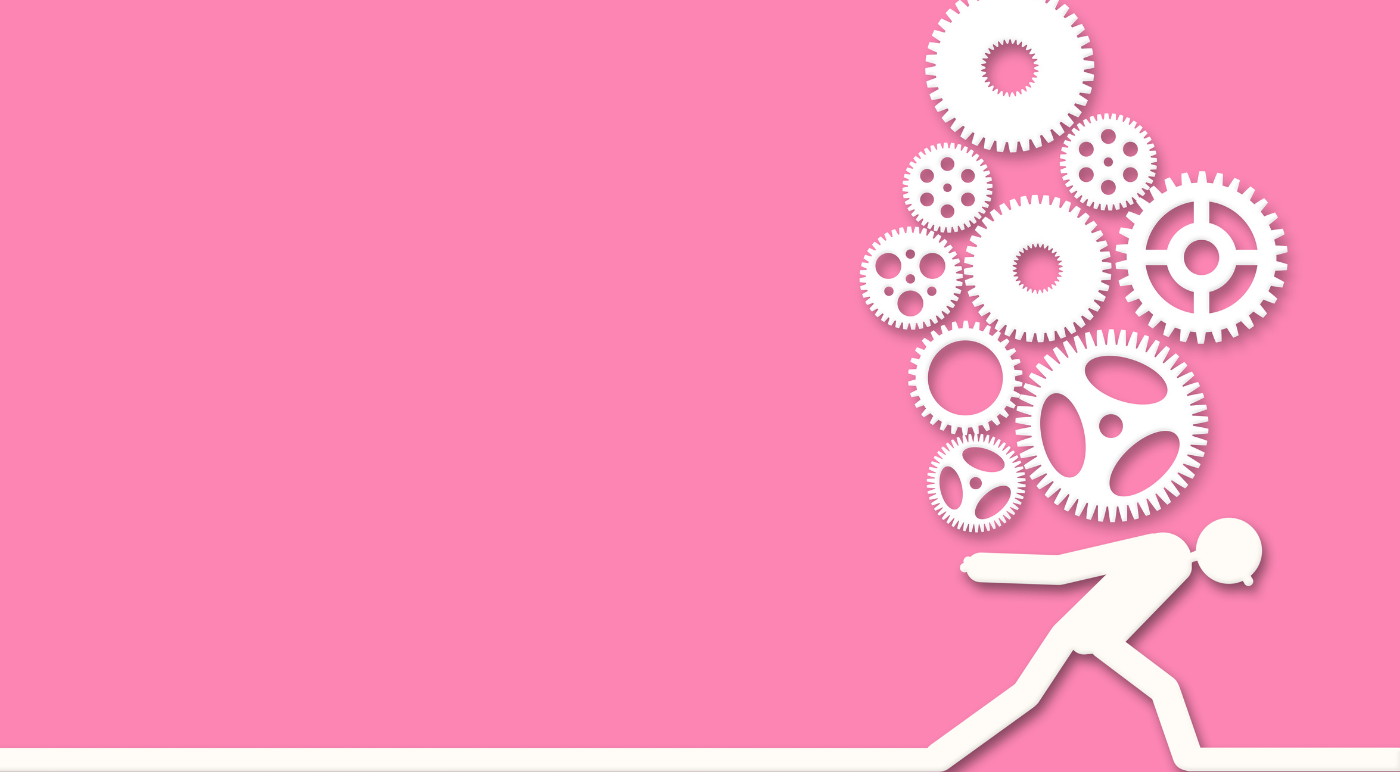Whether an online demo is the primary focus of your next webinar or only a part of your presentation, take the time to make it as informative and engaging as possible with these five tips.
- Assess your bandwidth before you start. Don’t let lag or a dropped internet connection ruin a live demonstration. Not using a webcam may help, but if you’re at all unsure consider recording a screencast as your plan B.
- Have a partner. Letting someone else be hands-on with the app while you provide live commentary and instruction is one way to solve bandwidth concerns. If they played no part in the creation of this solution it can demonstrate how anyone will be able to use it. Or have them manage chat, ask you questions, run polls and post links during the online demo – anything to keep the communication flowing between you and your audience.
- Know your audience. Anticipate the questions or concerns of the group you are speaking to. Understand their needs and how what you’re showing will meet those requirements. Plan for the person who’ll ask for an unsupported feature and be prepared with a substantive response.
- Don’t wing it. Practice is just as important for clicking through a new online form or internet-based tool as it is for a formal presentation. If any amount of typing is required, consider having the text prepared to copy and paste.
- Watch out for the mumble. Filling lulls in your presentation with verbal white noise (“Ok, so, that’s loading” “Let me copy this text”) may feel natural but don’t be afraid of pauses. They’re the perfect opportunity to check chat, or to even ask attendees a question to help inform the rest of your demo.
Web conferences are a great way to demonstrate new online tools for both internal and external audiences. With a little preparation and a focus on the needs of the user, you’ll create a resource that’s both useful and engaging, which can be archived for future use as well.