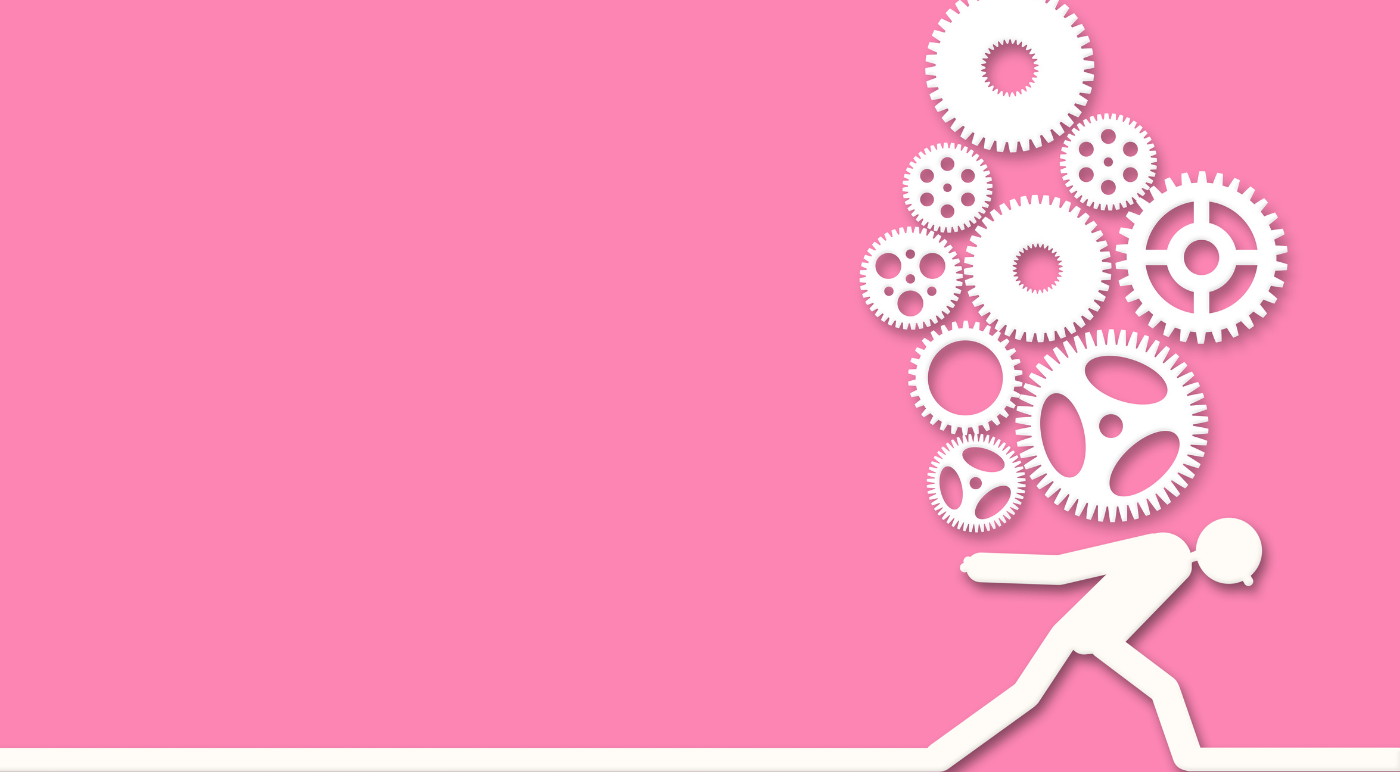Breakout sessions can be a great way to inform or engage your webinar audience. But with Webex Webinars’ new breakout functionality differing substantially from Webex Meetings, it’s essential to select the platform that matches your goals.
Planning to Inform? Webinars.
Access: An attendee self-selects a breakout session unless registration/pre-assignment is set up.
Audio: An attendee is muted and can only be unmuted by the breakout’s Co-Host.
Chat: Group chat between all breakout session participants.
Co-Host: Should be pre-assigned to manage each breakout session.
Phone Attendees: Cannot join breakout sessions – though phone-only panelists can be assigned by a Co-Host or Host.
Reporting: Breakout session attendance is reported.
Unsupported Features: Recording, Polling, Captioning
Video: Only breakout session panelists can display their video; an attendee cannot do so.
Prepared to engage? Meetings.
Access: An attendee can self-select a breakout session or be randomly, manually, or pre-assigned if registration is set up.
Audio: An attendee can unmute/mute at will.
Chat: Group chat between all breakout session participants.
Co-Host: Not required
Phone Attendees: Can be assigned manually or automatically to a breakout session by a Co-Host or Host.
Reporting: Breakout session attendance is reported.
Unsupported Features: Recording, Polling, Captioning
Video: An attendee can stop/start video at will.
Still not sure the right choice? In need of an unsupported feature? Our team can talk you through the platforms or the capabilities we can add on to them.