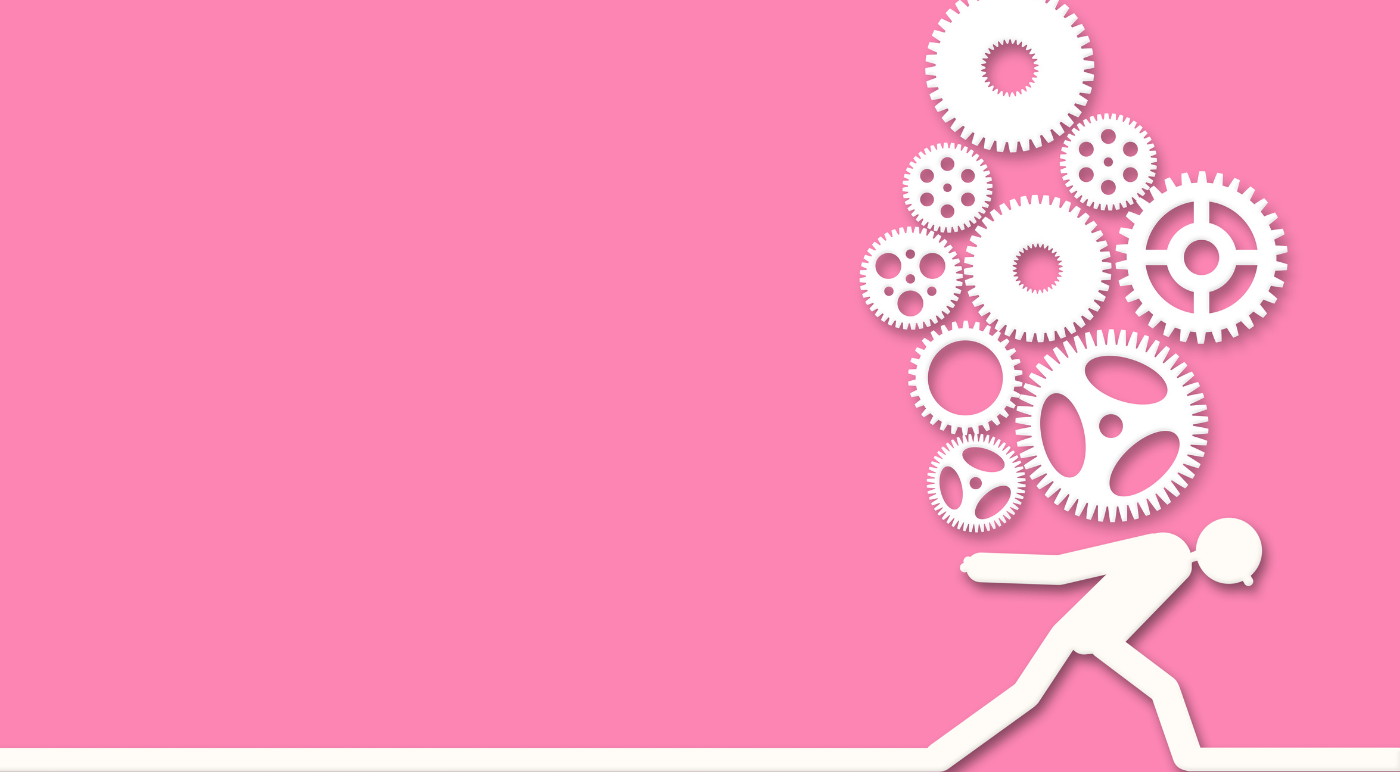Previously, we walked you through creating recorded presentations on location. This week, we turn our attention to a simpler, more expedient option – the virtual recording session.
But first, you may be wondering whether a recorded presentation will inhibit attendee engagement. Done, right, it will not. And, if fact, there can be many benefits to this approach – for presenters and attendees.
The benefits of a recorded presentation
Relieve time constraints: Limited meeting times require an agenda and content that flow smoothly. Rather than have your speakers feel the need to rush through material, a recorded presentation lets them craft a great message that fits into the specified time slot.
Reduce presenters’ stress: Even the most outgoing speaker may feel stress when having to present critical information to important stakeholders. A recorded presentation lets you get the best from experts who don’t enjoy speaking in front of a live group.
Increase engagement: Two of the best ways to keep an audience’s attention is by enabling direct interaction with the speaker and answering questions in real time. Recorded presentations free your speakers to focus on chat, providing clarifications, posting links, and posing their own questions to attendees. The experience can become a lively and positive exchange that makes the meeting more interactive and memorable.
Create a unique presentation: When you pre-record, you have time to take advantage of specialized editing options that can turn a staid presentation into something unique and more engaging.
The trick to getting your recorded presentation right
Getting ready for a recording session requires many of the same steps you would take to prepare for a live presentation, including preparing a script, optimizing your video and audio devices, and getting set up to film.
During the recording session, you won’t need to nail it all down on your first time out. Are you feeling tongue-tied? Need a drink of water or a quick stretch? Not happy with how the previous section sounded? You can pause for whatever reason you need and then pick up again when you’re ready.
When you’ve completed the first take, the producer may want to share some notes. Perhaps they heard something in the background while you were presenting the information from slide 17. With their guidance you can re-record just that section, so that the final product will sound as if you made a perfect presentation in one go.
There are many advantages to creating recorded presentations ahead of time. Whether presented to a live audience with speakers in attendance for Q&A, or made available for people to watch on their own time, a recorded presentation can expand your reach, provide more flexibility to your target audience, and even increase engagement.