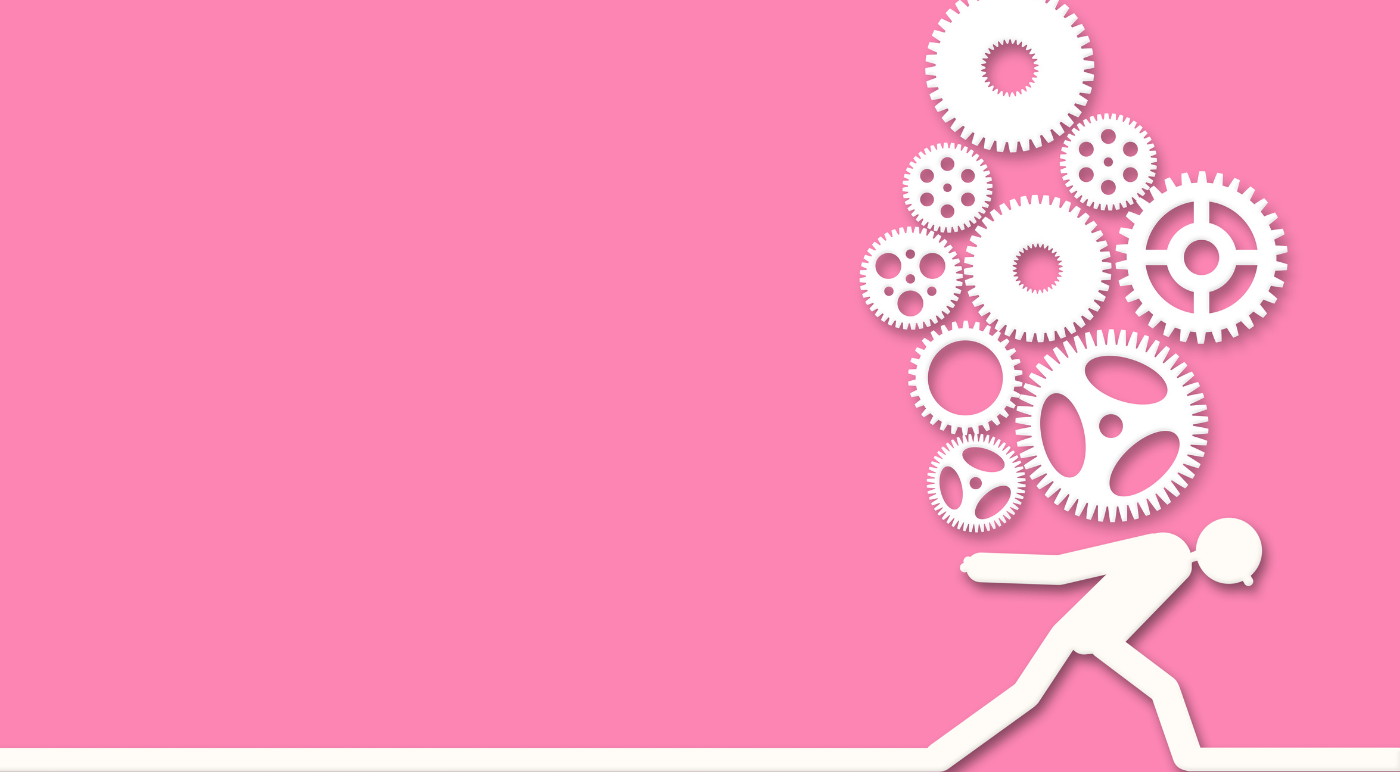Polling can be a great way to increase engagement or gather feedback during online webinars, but Webex’s native capabilities limit the nature of polls you can create and require you to create them during your online webinar rather than allowing you to prepare them ahead of time. Happily, the new Slido plug-in for Webex Webinars marks a significant improvement.
Who benefits from this feature?
There are many benefits to this integration. Presenters can now prepare polls in advance, relieving the distraction and pressure of real-time creation. Presenters also have far greater flexibility than the native short-answer and multiple-choice questions. New options like ranking and rating can help presenters to ask the right question, in the right way, to capture and share the right data. Single polls are now complemented by surveys (multiple poll questions at the same time) and quizzes (right/wrong answers, leaderboard option). Participants can provide more nuanced responses and, if allowed by presenters, visualize others’ responses, including helpful representations like word clouds. The availability of data – exportable in PDF or Excel formats – moves polling from a singular interaction to a source of actionable information.
How to harness this feature?
To use Slido polling, the feature must first be enabled by your Webex admin. Presenters can then review planned content, identify points where polling is appropriate, devise and build the optimal polls to drive engagement, test knowledge, or gather feedback. And, of course, post-webinar, the Host can download data for further analysis and action.
In summary, the Slido polling plug-in significantly expands and improves the ability to poll Webex Webinar audiences. Need help harnessing Slido for your online webinars? Reserve Professional Services and let one of our experts help you set up and get the most from this or any other feature.