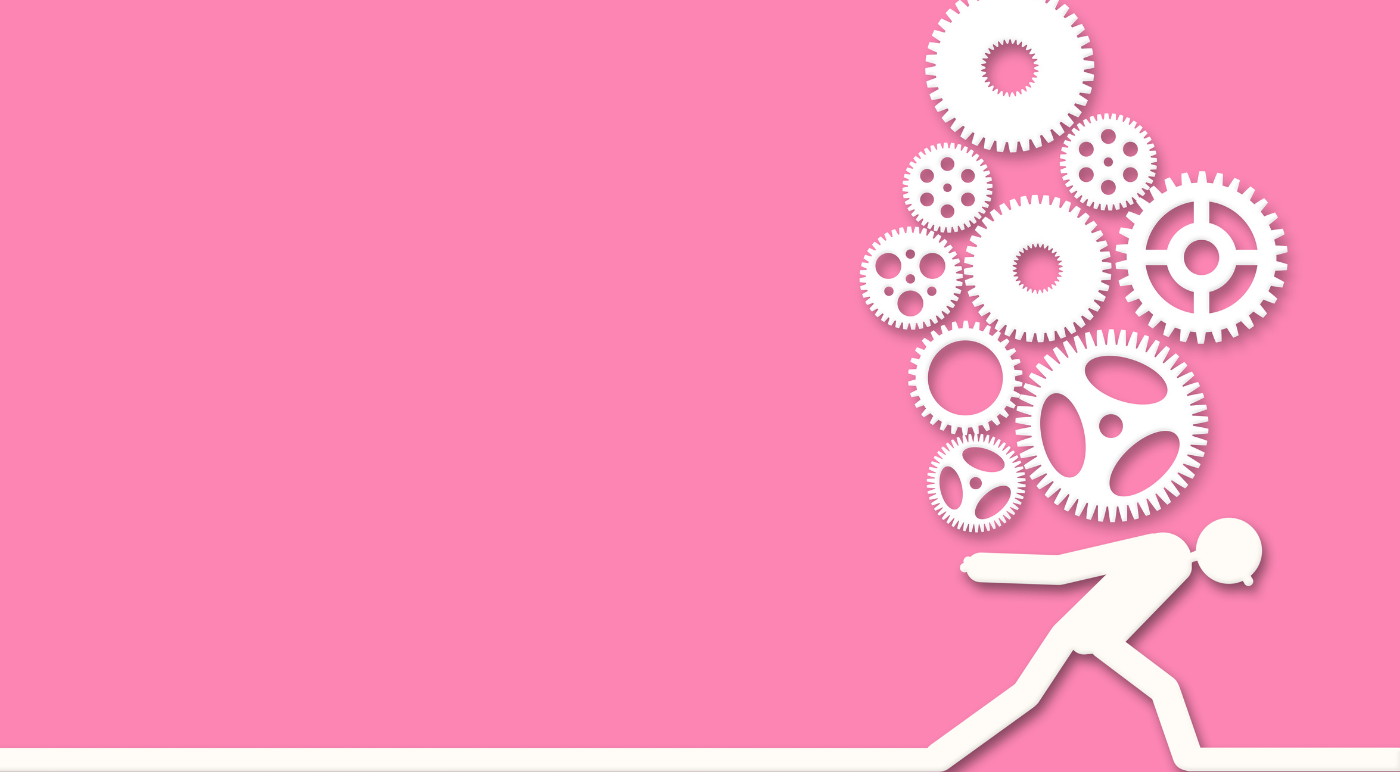You have your presentation topic, collected all necessary material and know your audience. The foundation is in place for a great presentation. But how to organize it? One way is to take inspiration from filmmakers and create a storyboard.
A storyboard is a way to visualize the structure of your presentation. You can use index cards, Kanban boards, task lists, even Powerpoint itself (the slide sorter feature is perfect for this). Anything that lets you lay out your ideas and move them easily as you work.
Presentation tips using storyboards
To start, write one piece of information or idea onto each card. If anything needs to be broken down further, put those items onto separate cards. Think of this as a brain dump for now; don’t edit or organize, just get everything out of your head onto an individual card.
If your core message wasn’t clear before, it should be coming into focus now. Start grouping them so they flow logically, laying them out in different orders to try alternative approaches, removing anything that doesn’t support your main story. Put yourself in your attendee’s shoes. Imagine how they’ll perceive the information, what areas might need additional clarification. This is where you organize and refine your message.
Once you’re happy with your card placement, start imagining how to turn them into slides. If you can demonstrate your points using something other than bullets, your presentation is well on the way to being eye-catching and engaging. Do you need to create graphics or find images? Would the data fit naturally in a geometric shape, like a pyramid or circle? (For help, see also our post on using visuals for effective presentations.)
You can also take it a step further and create an actual storyboard of the presentation itself. Depict the flow of the meeting, who will speak to each card, when interactive features will be launched, all the way through to Q&A. This can also be used as a guide for the final recording, giving guidance to the video editor when they create the meeting’s .mp4 file from the raw footage.
The most compelling presentations tell a story. Visualize your next town hall, training session or lunch and learn through storyboards and you’ll find it easier to craft an engaging message.