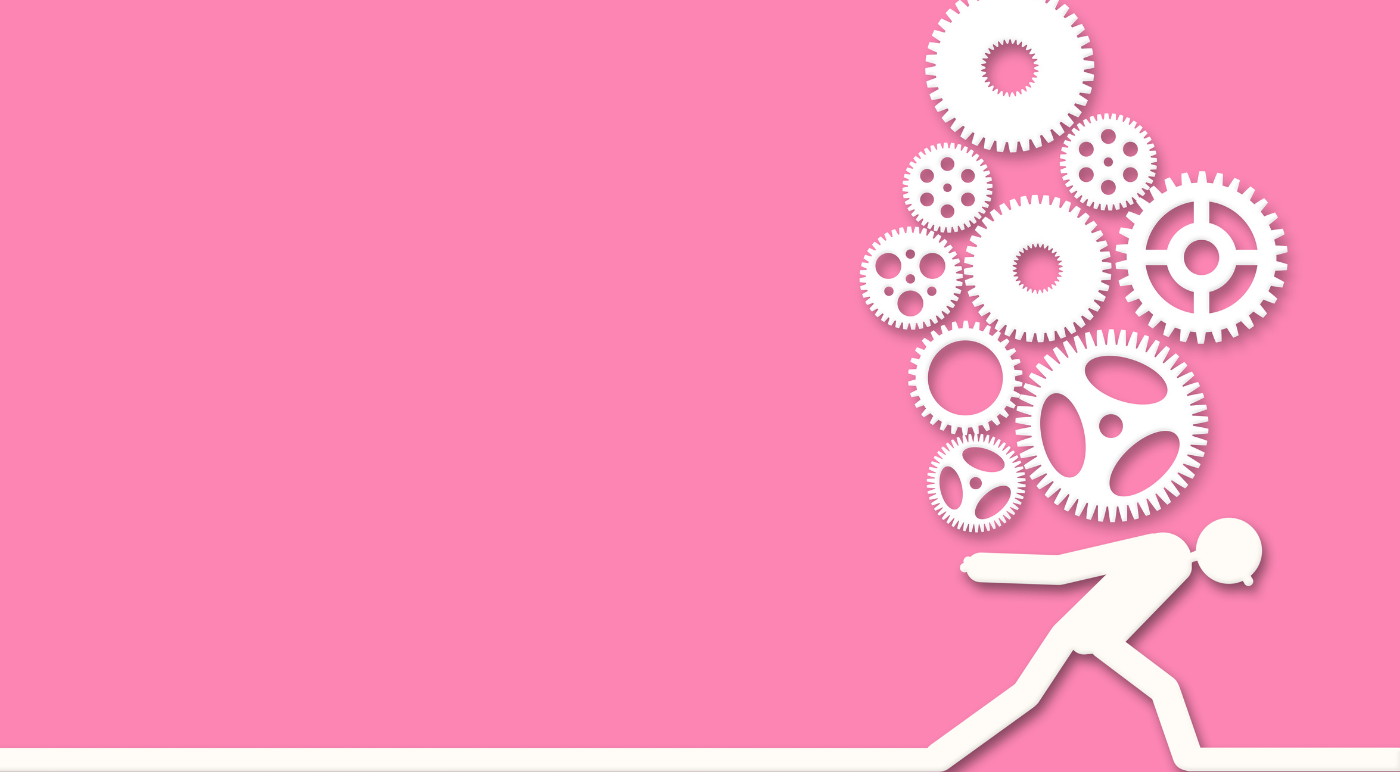Polls and surveys are a great way to foster participation during online staff meetings of all sizes. But polling in and of itself will not increase employee engagement.
For this week’s virtual meeting tips post, we offer some suggestions to help make the most of these interactive features.
- Ask staff to submit questions before the meeting. This will let you find out what topics are most pressing for your employees and set the groundwork for a robust Q&A. Most polling apps (like Slido and Poll Everywhere) allow for anonymous contributions, which is a great way to encourage everyone to participate.
- Decide on the best format for answers. Sometimes a standard poll is great but there’s a formality to polling that may not fit the moment. Sometimes the best engagement can occur by asking people to post their responses in chat, using the feedback options for straight yes or no questions or to visually represent attendees’ moods or feelings with emojis.
- Be mindful of the interruption. Pay particular attention to how a poll will fit within the flow of your meeting and account for it in your script. Polls can create an unnatural pause during an event, so be intentional with the timing and plan what you’ll say as you wait for results to help minimize it.
- Create questions with your staff in mind. Get instant feedback on a new product or service the company is offering. Frame questions so attendees can learn about themselves in relation to their co-workers.
- Remember interaction and engagement is a two-way street. When asking team members for their feedback, be sure to comment on the results and take time to thank them for, and respond to, their input. This helps employees to feel heard and reinforces that their thoughts and opinions matter.
Polls should not be random knowledge or status checks with no focus or purpose. Take the time to integrate them into your presentation, ensuring they benefit both you and your employees. And be sure to return to these pages in the future for more virtual meeting tips.